Here is a handy website launch checklist. Launching an enterprise website is a non-trivial task with many moving parts. Multiple team members from across various functions – design, development, SEO, infrastructure, security, et al. – work hard for several months. Now is not the time to let the guard down. Instead, the website launch checklist can be a handy tool to check off things you will need to do for launching a website successfully.
- Domain Name is Pointing to the Site
- URLs are live and crosslinks working.
- Resources with 4xx status codes
- Resources with 5xx status codes
- Pages with 302 redirects
- Broken links
- Check site speed
- Set up of a CDN
- Store media files in a separate location/file
- Set up Caching
- Add expires headers for files
- Enable compression
- Optimize images
- Reduce the number of pages with redirects
- Mobile-friendly/responsive:
- Resources with 4xx status codes
- Resources with 5xx status codes
- Pages with 302 redirects
- Broken links
- Validate CSS/code
- Check if any resources are restricted from crawling
- Search engine friendly URLs
- Install Google Analytics
- Ensure Social Media Links are working
- Ensure forms (Demo and Contact) are working
- Create a site backup (just in case)
- Sign up for Site down notifications (Uptime Robot has a free tier)
- Set up Google Captcha
- Use strong passwords for access to the staff portal to the website
- Sign up for Google Search Console
- Sign up for Bing webmaster tools
- Thorough Proofreading by multiple people
No products were found matching your selection.