Time and Billing Software
Time and billing software helps users track billable hours they spend on daily tasks and projects during a specified period. By using billing software, companies can transition from time-consuming manual processes to more efficient digital processes. Remote Apps and SaaS services are available that meet the needs of companies ranging from freelancers and contractors to small businesses owners and executives.
Why Use Time and Billing Software
Time and billing software allows companies to track time spent on projects and other jobs for customers and generate invoices based on the work they have provided. While it is possible to perform these tasks manually, software can help users track hours and work performed with greater accuracy and efficiency.
Time and billing software also improves working relationships between company and customer. One of the most common issues that arise with billing and invoicing is errors. Honest mistakes can lead to tension or distrust with clients. Time and billing software offers tools that help users record information accurately with far fewer errors.
There are numerous ways in which time and billing software saves companies time and money. Manual. For instance, users have options for electronic billing and invoicing instead of wasting money on paper, printing, and postage. Companies also benefit from a significant reduction in time spent on billing, which leads to more time spent elsewhere.
Software offers flexible functionality that allows users to choose a personalized time and billing process, based on company needs. Versatile features include realt-time entry, project/client time assignments, billing rate management, automated billing customization, invoice creation, expense tracking tools, communication and collaboration tools, and choice for desktop, online, or remote device access.
How Does Time and Billing Software Work?
At its core, time and billing software allows small business owners to transition from manual time and billing processes to digital processes. It allows users to track billable hours and invoice customers for products and services. Employers also use the software to monitor employee hours and expenses associated with projects. The software gives users the ability to customize and automate certain features to save time and money.
Core Functionality
Small business owners need to consider the ease of use, features and functionality, customer support, and overall investment when choosing the right product. When purchasing software for a staff member, the company needs to account for the person’s skill level, experience with software, and how the software will improve their productivity. Some key considerations include
- Personalized time tracking options (timer vs. logging hours)
- Reliable security features to prevent tampering
- Data reporting and analysis
- Flexible integration and API
- Clean and straightforward dashboard interface complete with activity summaries
- Employee activity and productivity tracking
- Project tracking (time spent on each project)
- Help desk and responsive customer support
Small Business Time and Billing Software Features
On average, a small business owner spends only one-third of their time on strategic marketing and long-range planning. They spend the rest of their time on unnecessary distractions such as time and billing. As such, the most practical time and billing software features eliminate time-wasting tasks and create a more efficient workflow. The result is a product that directly contributes to the growth of the company. Useful time and billing software features include
- User-friendly dashboard
- Time tracking
- Customizable automated billing and invoicing
- Data security
- Email reminders (i.e., overdue bills)
- Mobile apps
- Overviews of sent, paid, and unpaid invoices
- Online and offline access
- Cost and hourly rate reporting
- Individual and team activity reporting
- Accounting tools
- Project management and reporting
- Income and expense analysis
- Cloud-based SaaS platforms
- Shared client portals
- Comprehensive client management tools
- Affordable pricing
How to Compare Time and Billing Software Products
Reputable software vendors have a proven track record backed by consistent customer satisfaction and expert reviews and ratings. Developers understand their market and the needs of small business owners and their employees. Therefore, when comparing products, companies should find the product that best suits their needs and helps them achieve their organizational goals.
Purpose and Functionality
The software should be user-friendly and intuitive, starting with the dashboard or main interface. It should also function as either a primary or supplemental program with full integration capabilities. Developers should have the first-time user in mind, making onboarding as simple as possible. Plus, the software should contain baseline features that allow users to do their jobs with zero disruption.
Efficiency
The purpose of time and billing software is to reduce the time it takes to perform standard time and billing functions. Users should notice a remarkable difference in how fast they complete error-free tasks with pinpoint accuracy when making the digital transformation. The software should allow business owners to focus on other aspects of running their business.
Remote Accessibility
Most vendors today are abandoning traditional software in favor of cloud-based SaaS services. While this move has caused companies to make adjustments in their processes, it has created numerous benefits for users. Small business owners now have access to the product from any device in any remote location. Remote accessibility has become valuable to small business owners who employ freelancers, contractors, or remote workers.
Scalability
Successful small businesses often grow into mid-size and enterprise-level companies. Before purchasing software, they need to know that the product can accommodate organizational growth at every level. Scalability is vital because it prevents the business owner from re-investing time and money on a product upgrade or an entirely new product down the road.
Responsive Customer Support
What avenues of support has the company put in place to help customers? For instance, some vendors offer 24/7 phone support, email ticketing, website bots, and text messaging. They make it easy to access help when the user needs it the most. Furthermore, customers talk to experts who can answer tough questions and address challenging issues.
Cost vs. Value
While budget considerations are important, the price tag of time and billing software rarely indicates its overall value. Small business owners need to decide what they can afford and find the best product in that price range. They should compare features, read customer reviews, and get referrals from other professionals in the industry.