To stay ahead of its competition, a company needs to have a strong customer support service. Providing quick, effective responses to customers is also one of the best ways to improve the customer experience and retain and extract more value from your customers. By delivering unmatched customer service, your business can recoup customer acquisition costs and generate a loyal following that attracts more customers and provides testimonials and reviews.
For customers to trust your business and keep coming back, they should feel like they can request answers and get them instantly. Without good customer service, even if a company has top-notch products and cutting-edge software, it will be challenging to stay competitive.
Your customers should be able to rate products, request answers, and rave about experiences easily. That is why companies must handle customer support cases quickly while keeping service teams working smoothly.
What is Help Desk Software?
Help Desk software helps customer service representatives handle and keep track of customer support cases, complaints, and various requests. By using this software, companies can maintain a robust and efficient customer support service. Typically, a Help Desk Software features three main elements. These are the ticket handling part, automation suite, and reporting element. In addition, some Help Desk Software solutions also incorporate the most frequently handled queries into a knowledge base, otherwise known as FAQs or frequently asked questions.
Good help desk software can make it easier for agents to handle similar cases by linking them together and passing them on to the same individual or team. The software also ensures that there are no tickets left unattended, forgotten, or lost.
Why Should Companies Consider Help Desk Software?
It is now impossible for companies to operate without considering the value of customer support. Nowadays, customers are more demanding and typically request instant help. Moreover, because of the promise of 24/7 support, customers hate to wait many hours before their problems are solved.
Nowadays, most companies have to deal with higher volumes of customers. Therefore, it’s not practical to expect customer support teams to delight your customers using manual techniques. This is where the help desk software comes in. This software can simplify the job for agents by automating otherwise time-consuming and challenging processes. This functionality is what makes help desk software relevant for businesses today.
How Does Help Desk Software Work?
Help desk software is not complicated once you understand the basic terminology and how it works. Here are some of the terms that you need to understand:
- Ticket – this is a support request submitted by a customer. A ticket can either be a question, complaint, comment, or feature request. Usually, users send messages via email, and the software converts them into tickets.
- Category – this is a container used to organize tickets. It is similar in function to folders on a computer.
- Technicians – these are the people who handle tickets and respond to users.
When a user submits a ticket via email, the help desk team receives a notification via email or phone. Once a notice is received, a technician will take over the ticket and interact with the user. For example, they can post replies, updates, or attach files to the ticket. They can even add other people to the ticket, especially when it needs to be escalated to someone.
This interaction can either be done via the online helpdesk web interface or a help desk mobile application. Additionally, users can interact via email or by responding to notifications on the app. Once an agent resolves a case, they will then close the ticket with the option of posting it to a knowledge base.
Features of Help Desk Software
Most help desk solutions share three main features. These features include ticket management, contact channels, and analytics. Apart from these three, different solutions from a variety of vendors also come with several other functionalities. How each solution functions depends on the number of unique features it offers. These are some of the features of help desk software:
- Point of contact. This feature makes it possible for customers to get in touch with the support team. Points of contact include phone, email, chat, social media, self-service, or community.
- Ticketing management. Help desk ticket management is the core functionality that records and organizes customer requests into tickets. It also tracks the progress of tickets from the point customers submit them up to resolution. Ticket management should also monitor the ticket status and the agent handling it to avoid duplicating responses.
- Knowledge base or self-service. The system compiles customer complaints and organizes them into retrievable FAQs and knowledgebase articles. Agents can refer common queries to this self-service, and this allows them time to focus on more urgent cases simultaneously, enabling you to offer 24/7 support to your customers.
- This feature allows agents to reroute difficult tickets to higher-ups. As such, supervisors can attend to more complex queries, making resolution more efficient.
- Allows agents to automate predictable customer questions and administrative chores. This feature is also responsible for notifying agents about pending or resolved tickets.
- The dashboard is an interface that displays the essential data following logging in. It usually shows pending, urgent, and new tickets, together with incoming calls. Supervisors can also use it to monitor agent performance, resolution rate, and volume of cases resolved in a specific period.
- The analytics feature can be a source of market insight and sales opportunities. This feature allows the agent to organize customer requests in a way that displays valuable information. For instance, you can take a look at the most frequent complaints and customer buying preferences.
Other help desk solutions offer more advanced features. Some of the features include the following:
- Knowledge base content management system
- Social media integration
- Ability to keep track of agent resolution rates
- Data visualization and a range of other sophisticated reporting tools
Pros and Cons of Help Desk Software
There are several advantages to using help desk software. However, it also comes with its problems. Read on to find out some of the pros and cons of using help desk software.
Advantages of Using Help Desk Software
- Allows agents to resolve tickets with more accuracy due by rerouting more technical questions to the appropriate personnel.
- Every ticket gets the necessary attention. Help desk software can provide alerts to notify agents about unresolved tickets.
- Allows you to build a knowledge base by compiling repetitive customer questions into a FAQ that you can add to your site.
- Allows agents to focus on essential tasks. Help desk software allows agents to automate repetitive tasks and personally handle more critical tickets.
- Enables faster resolution of tickets. This functionality is one of the key advantages of help desk software. Agents can collaborate with other agents to respond quickly and more accurately. They can also escalate tickets to more qualified staff, allowing agents to handle even the most complicated cases efficiently.
- Consistent resolution of tickets. Customers can refer to FAQs for future reference. This way, the next time an agent encounters a similar case, they will know exactly how to respond.
Potential Problems With Help Desk Software
There are some problems that you might face when using help desk software. These include the following:
It is usually used by the customer service department only. Hence there is a lack of cooperation between departments like sales, marketing, and IT. However, you can resolve this by implementing it across all departments.
Bugs delay resolution. If there are any technical glitches, the ability to quickly respond to customer queries is affected. Therefore, instant access to the vendor is needed.
Security threats with sensitive data. These types of software solutions are a prime target for phishing, spyware, and malware. Therefore, it is crucial to ensure a high level of security guarding the help desk software.
Top Help Desk Software Vendors
Help desk solutions are available in various forms. For example, you can purchase a standalone app or a module in a CRM bundle. They are also available as IT service management systems for internal support. Here are some of the top vendors:
Types of Help Desk Software
There are several types of help desk software. Like many modern-day applications, the help desk can either be cloud-hosted or installed on-premise. Apart from that, there are three general categories of help desk software:
Basic Help Desk
In this category, you can find basic plug-and-play SaaS solutions mainly used for ticketing. It is possible to add other features, but there will be an extra cost. You can also get added functionalities like chat, knowledge base, and mobile application. This category features software solutions that are scalable and, therefore, perfect for smaller businesses. One of the reasons why people prefer basic help desk software is affordability. Some examples of software in this category include Zendesk, LiveAgent, and Freshdesk.
Enterprise Help Desk
Unlike the basic help desk, software solutions in this category offer many more features and address internal issues like IT assets. Apart from having a more extensive database and multiple contact points, enterprise help desk solutions accommodate more users, and they can also come with SLA management and account management. Furthermore, you can customize most of them to suit the company’s protocols. Examples of software solutions in this category are Freshservice Enterprise IT Helpdesk and Oracle PeopleSoft Enterprise HelpDesk.
Open-source help desk
The open-source help desk is a free help desk solution that enables users to customize their source code or integrate several processes. However, unlike the other two, you will need developer skills to use an open-source help desk. There is a significant amount of coding that is required in order to customize or integrate processes. Therefore, you will need a developer to effectively adapt it to your business’s required workflow or output.