Digital threats by way of email are nothing new. Businesses have faced them for multiple decades. But in recent years, various forms of email attacks have become even more frequent. And attackers have gotten smarter and more year after year, creating phishing attacks and business email compromise (BEC) campaigns polished enough to fool even the most careful employee.
The growth of email-based digital threats should be a serious concern for businesses of all sizes. What’s more, as companies embrace the cloud, they risk opening themselves up to newer, sometimes more intricate, digital threats. With more and more data living in various cloud applications (not to mention how interconnected many of those apps have become), organizations risk broader exposure in the event of a breach.
In other words, those same innovative cloud apps that enable greater efficiencies and better collaboration also create new vectors for malicious files to spread. And because those cloud platforms often share credentials with a company’s email service (in the case of Microsoft 365 or Google Workspaces, for example), a breach of either business email or the right cloud application could give threat actors access to a much wider swathe of business data.
With the increase in threat frequency and complexity, today’s businesses need modern, robust email security software platforms that continue to evolve, aggressively keeping up with new threats and threat vectors.
What Are Email Security Software Platforms? A Definition
Email security software keeps businesses safer by detecting, preventing, predicting, and responding to a wide range of email threats. These threats include spam, phishing, malware, viruses, and denial of service attacks, among others.
Email security is a multifaceted process, with three main categories of focus: email security gateways, post-delivery protection platforms, and outbound email security platforms. Some solutions offer a comprehensive approach utilizing more than one of these mechanisms. IT leaders may, in some cases, pair two solutions together to cover a broader range, such as pairing an email security gateway product with an outbound email security platform.
Whatever the structure, it should be nearly invisible to the end users. Their only direct encounter with a company’s email security software comes in the form of quarantined messages or those allowed into a spam folder. Thus, despite potential back-end complexity, email security is primarily out of sight for the end user.
Why Should Companies Consider Email Security Software Platforms?
There are numerous digital threat vectors through which attackers can target a company. Many of these come through email. Viruses, malware, other malicious links, phishing campaigns, and spam flow freely into unfiltered email inboxes. Without some mechanism to stem the tide, your employees will be overwhelmed with junk email and worse. Further, you’ll be putting your critical systems at greater risk of compromise or breach.
In short, companies need to consider implementing an email security platform because of the numerous significant risks that unfiltered email poses. Of course, your business needs email to conduct its operations, but those emails must also be safe.
How Do Email Security Software Platforms Work?
In general, email security platforms operate using advanced detection tools to detect or predict the likelihood that a message is a threat. When the platform flags an email as a threat, it responds to that threat in one of several ways (usually, blocking, sandboxing, or flagging the threat).
Modern email security platforms operate well no matter how a company handles its email. It used to be that some solutions catered to traditional on-premises email servers, while others were better for hosted solutions. But the best solutions available today can handle either scenario equally well.
Most of the security solutions on the market today fall into one of these three categories (or span the functionality across two or even all three categories).
Email Security Gateways
Email security gateways protect your business by stopping threats before they ever reach your company’s mail server. This method is called predelivery protection, and it works whether your mail arrives via an on-premises server or a cloud service like Microsoft 365 or Google Workspace.
Secure email gateways are beneficial because the threat never even makes it into your system: the gateway blocks or sandboxes the danger beforehand.
This technology works by scanning all email as it’s on its way to the server. So anything with signs of malicious intent or otherwise harmful content doesn’t make it through.
Virtually every business that has invested in email security has a secure email gateway in place already. This technology is the foundation of enterprise email security systems.
Post-Delivery Protection
Post-delivery protection is another layer of security that works in tandem with an enterprise email security gateway. This kind of platform analyzes email content after it lands in inboxes, looking for signs of phishing, spear-phishing, or other forms of compromise. Post-delivery protection solutions scan internal messages also, watching out for internal and external threats in this category.
Outbound Email Security
Less common than the other two, outbound email security focuses on an underrated threat at most businesses: its employees. Sending secure business data to the wrong person — intentionally or accidentally — creates a significant security threat for many companies.
Employee actions are one way that data breaches occur, especially at businesses where employees are handling sensitive data regularly.
Outbound email security intelligently watches for when users try to send business data where it shouldn’t go and steps in to take whatever actions you designate, from warning users to sandboxing or preventing send altogether.
Email security platforms handle many additional tasks and processes behind the scenes. You’ll find some of these listed later on under Features and Functions. But these more granular functions all fall into one of the above security platform types.
Pros and Cons of Email Security Platforms
While no business should go without one, email security platforms have some common weak points or frustrations. Here are high-level pros and cons to consider.
Pros
- Protects your business from a wide range of email-based digital threats
- Intelligent systems continue learning and getting better at filtering
- Flexible management allows organizations to operate directly or offload to an MSP
- The best solutions work well on-premises or with cloud hosting (Microsoft 365, Google Workspace)
Cons
- Sometimes blocks, deletes, or quarantines legitimate emails, creating frustration for employees
- Can be challenging to set up, configure, and maintain
- Ongoing costs are not insignificant
- Can create scenarios where employees never see that a crucial received email was blocked (or that something they sent didn’t go through)
- Can be overly aggressive in blocking email attachments, which are a vital part of some roles
- No platform works universally well with every possible integration, so you may encounter quirks or bugs when interfacing with your existing email ecosystem
Of course, most of these cons aren’t hard to deal with. Businesses simply absorb the cost and complexity as costs of doing business. They can also look for email security platforms that are less configuration- and maintenance-intensive and that work well with their existing email solutions.
On the configuration front, businesses can tweak their email security software parameters to resolve frustrations or gaps in communication or functionality.
Features, Functions, and Capabilities of Email Security Software Platforms
Features, functions, and capabilities available across the email security market include those listed below.
- Secure email gateway
- Outbound email security
- Email encryption
- Email archiving
- Network sandbox
- Content disarm and reconstruction
- URL rewriting
- Time-of-click analysis
- Web isolation services
- Display name spoof detection
- Domain-based message authentication
- Reporting and conformance on inbound email
- Lookalike domain detection
- Anomaly detection
- Suspicious email workflow
- Phishing protection
- Social graph impersonation filtering
- Support for Microsoft 365 and Google Workspace
- MSP integration points
How to Choose an Email Security Vendor
The criteria for evaluating email security software vendors will depend on your existing configuration and how tied you are to that configuration. Additionally, factors such as these may influence your decision:
- Size of business (small, midsized, enterprise)
- The complexity of the organization’s email usage
- Chosen email platform (on-premises Outlook, webmail, cloud-hosted solution)
- Relative sensitivity of business data (healthcare, finance, sales data, etc.)
- Features a company expects or needs (see the previous list)
- Level of resource commitment for in-house or managed IT staff
- Degree of desired control over filtering, whitelisting, etc.
If you’re unsure of your specific needs and would like Transformation.tech to support your journey to finding the right email security provider, don’t hesitate to reach out.
Weak opening. Not sure what “convincing” means? Perhaps the author wants to indicate the magnitude of impact?
See what you think of this reworked intro. I’m trying to establish that the threat isn’t just email anymore, as that was a common theme among the vendors I reviewed. Cloud apps (esp. on M365 and Google Workspace) become a backdoor into email, and vice versa.
If you don’t want me to go that direction (or you feel that I’m still not doing so in a way that’s clear), I can take a different approach.
Top Email Security Software Vendor List
Below are 10 of the top email security software or platform vendors serving businesses today.