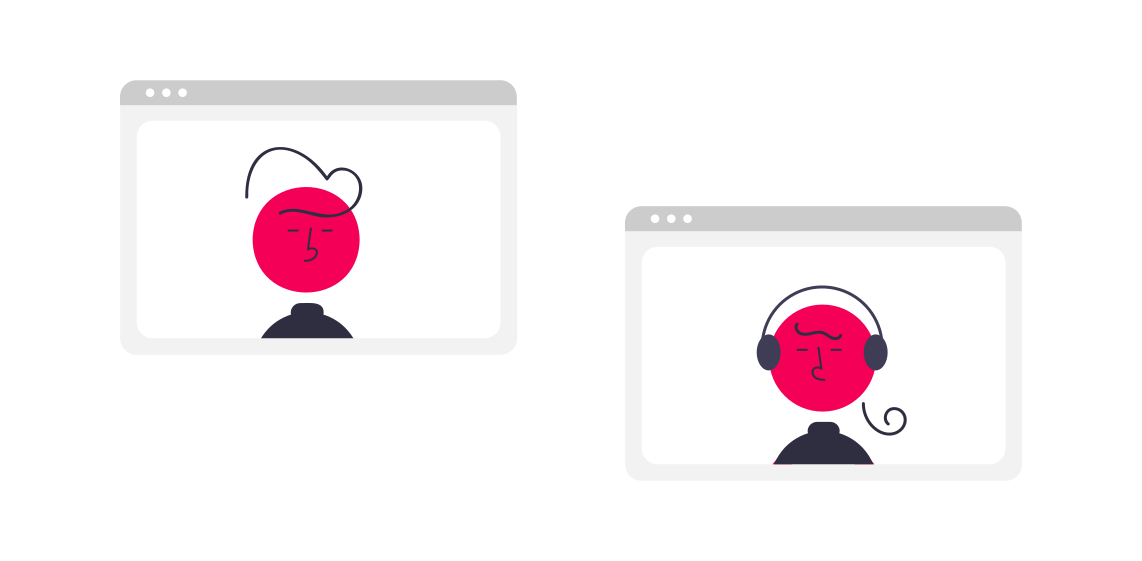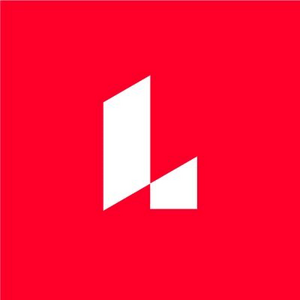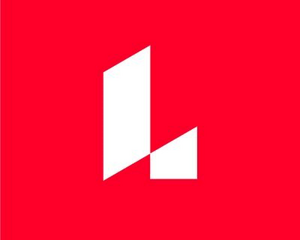If you are researching the best remote work software solutions for your company, a comprehensive overview of the remote work platforms is here.
The sudden increase in work-from-home positions over the last two years has created a shift in the software that business owners use to collaborate with employees. Small business remote work software provides tools for various tasks such as instant messaging, file sharing and storage, project management, video conferencing, word processing, and organization.
Why Use Remote Work Software
Manual and digital processes change dramatically once a company adopts remote work into its internal organizational model. As a result, the working relationship dynamics between each team member also change. For this reason, companies need to integrate software into these processes to create a seamless and consistent workflow.
Developers design remote work software specifically for this purpose. The software offers an in-office experience regardless of the worker’s location. For instance, project management software allows all team members to collaborate, utilizing a spectrum of tools to communicate, share files, and work on projects in real-time without delay. Today, many products offer an all-in-one product that features multiple tools in a single platform.
Software products are now available in an online cloud-based SaaS format (SaaS), granting multi-user access to the service. Instead of purchasing the product on a per-user basis, small business owners can subscribe to a bundle package that allows anywhere from one to unlimited users. They can also establish levels of access that range from baseline to administrative.
5 Main Types of Remote Software
Collaboration Software
Coworkers meet to discuss and plan current work and upcoming projects. In addition, they participate in a digital forum, share files, and send messages.
Video Chats and Web Conferences
The software allows employees to hold online meetings using video or audio chat tools. Participants discuss projects, take notes, and share content using a myriad of virtual chat tools.
Project Management
All projects follow a specified process. Project management software allows managers to customize a step-by-step workflow that guides workers from one phase of the project to the next. In addition, everyone follows benchmarks that meet project objectives.
Employee Monitoring (HR) Software
Managers can track employee behavior and progress, ensuring that workers stay on task. In addition, HR tools allow employers to add and remove staff, track hours worked, and provide feedback.
Security Software
Small business owners can integrate cybersecurity software such as a virtual private network (VPN) or malware protection. As a result, all employees are protected from cyber threats while working on specified platforms.
How Does Remote Work Software Work?
The primary function of small business remote work software is to supply employees with the tools they need while working in a remote location. How the software functions depend on the type of software the employee is using. Some programs or apps perform target functions, while others offer an array of functions.
Core Functionality
When choosing software, small business owners need first to assess their needs and the purpose of purchasing the product. There are several key software characteristics to consider, such as features offered, scalability, industry, company size, cost, cloud capabilities, collaborative capabilities, ease of use, and efficiency. Core functions to look for include
- Required equipment or hardware
- Communication channels (instant messaging, chat, etc.)
- Built-in training videos or online manuals
- Scalability to match projected business growth
- Integration with current software
- Cloud capabilities and real-time features
- The overall use of the software
Essential Small Business Remote Work Software Features:
Remote work software is only as valuable as it is practical. Before purchasing any software or SaaS subscription, business owners need to ensure that the core features align with the company’s current processes and projected needs. Understanding a program’s full range of features can help business owners select the ideal product without wasting time, energy, and money. Core remote work software features include
- Instant messaging
- File-sharing
- File storage
- Software integration
- Project workflow management
- Resource management
- Human resources (HR) portals
- Cloud platform
- Time management
- Screen sharing
- Video calls
- Whiteboarding
- Enhanced security
- To-do lists
- Automation or machine learning
- VoIP services
- Feedback tools
- Time converter
- Note-taking
- Accounting and reporting
- Help desk
How to Compare Remote Work Software Products
Remote Work Software should create a seamless transition from in-office tasks to small tasks with little to no disruption. It should be easy to learn with plenty of training materials and a help desk to answer common questions and address issues. Any product should provide all tools and features necessary for the job depending on its design and purpose.
Worker Accessibility
An essential characteristic of any small business remote work software is worker accessibility. Whether the software auto-loads or requires authorization, all applicable workers should be able to get on the platform and utilize the software’s capabilities. To ensure all employees can access the software, employers need to consider dashboard control schemes, font size, color choices, ease of use, security levels, and cloud capabilities.
Software Integration
Ushering new software into current processes doesn’t necessarily mean abandoning the old software. Vendors need to consider software integration and an open API for various applications when developing software. What type of plug-ins does the software host? Is it compatible with mainstay platforms such as Microsoft 360, Google Drive, or social media sites?
Versatility
Regardless of the industry, most small businesses have workers in multiple areas of expertise. While it is tempting to cater to tech-based workers (i.e., media, IT, security), employers need to consider workers in other departments. In addition, software must be flexible enough for all team members to access and collaborate.
Scalability
Does the software have the ability to adapt to business growth? Can it handle more users, offer more storage, or integrate add-ons as necessary? Purchasing remote work software should fall into a company’s growth plan over two to ten years. Software developers need to anticipate business growth and design the app accordingly. This is especially true as more developers transition from software-based products (updates) to SaaS formats.
AI Intuitiveness and Machine Learning
Many small business owners are already preparing for AI and machine learning as software products become more intuitive to user behavior. As such, employers need to consider what AI features are available before making their next purchase. In addition, AI and machine learning can save employees significant time and energy in performing repetitive manual tasks.