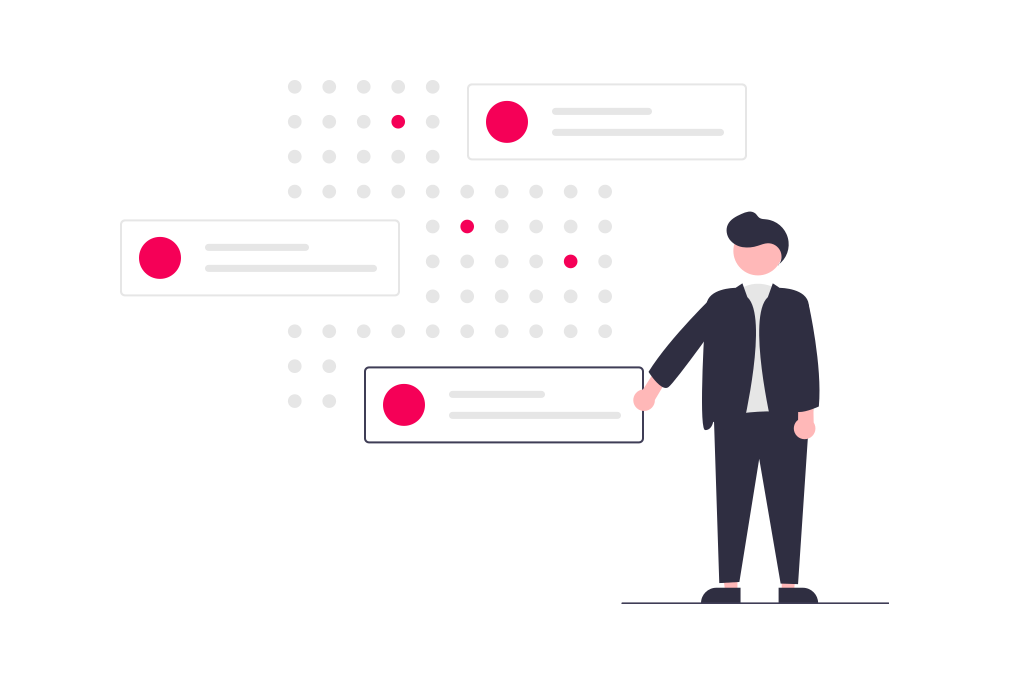What Is ERP Software?
Companies invest tens of millions of dollars in enterprise resource planning. The decisions are made at the highest level, involving individuals like you and your colleagues leading your organization. Businesses know that spending millions now is essential because the stakes are high, and failing to react to changing conditions now could mean the potential loss of millions in revenue down the road.
Maintaining awareness and control of the various resources in your company is a monumental task that calls for advanced, specialized software tools. Enterprise resource planning (ERP) software is a solution that sometimes goes by other names, such as “financial suite software, “system software,” and “business planning software.”
If you are preparing for a possible deployment of ERP Software in your organization, you’ll want fellow stakeholders to know that “It’s a business process management software that manages and integrates a company’s financials, supply chain, operations, reporting, manufacturing, and human resource activities,” as noted by a report from Microsoft. It indicated that “Most companies have some form of finance and operational system in place, but most of the software that’s out there can’t go beyond everyday business processes or help with future business growth.”
Companies around the globe are coming to see the value of using enterprise resource planning. Growth continues, as Gartner points out that “the worldwide enterprise resource planning software market grew 8.8% to a market value of $38.8 billion in total software revenue” for 2020. That’s the latest year for which Gartner Research currently has data.
Use Cases for ERP Software
How do businesses use enterprise resource planning to solve their unique problems? Here are examples of use cases to consider before deploying ERP:
Supply Chain
Companies can integrate enterprise resource planning with their suppliers’ systems for better efficiency. “Seamless integration enables enterprises to send requests to suppliers whenever a purchase requisition for a component or raw material is generated in an ERP system,” noted Adaptia. Supplier quotes can be routed back to ERP for further processing.”
Human Resources
A small-to-medium business has started growing in size and scope, prompting it to hire more workers. As a result, the basic payroll system was no longer useful, taking much more time to process information.
After deploying a human resources ERP solution, NetSuite explains that the company now “automatically generates paychecks every two weeks—the owner has to review them for accuracy—making payroll much faster and easier. The solution stores employee records, including contact information, employment forms, and tax documents.” With an ERP in place, businesses can show managers and employees what’s involved in yearly performance reviews and arrange more personalized onboarding experiences during training.
Enhancing the Customer Relationship Management System
If your organization uses customer relationship management software, you can get more value out of it by integrating it with an ERP solution. “With integration, a salesperson can onboard customer data faster up to 80% by bringing ERP data, i.e., financials, performance management, etc., to a CRM,” said Adeptia. “Faster onboarding allows companies to offer superior customer experiences.”
E-commerce
With more business being conducted online, allowing direct-to-consumer efficiencies, companies can use ERP to help them boost their e-commerce initiatives.
For example, a business has decided to pivot from business-to-business distribution, wanting to add D2C sales to the mix to diversify sales. “The distributor then adds an e-commerce ERP module to turn its informational site into an online store that can process transactions,” according to NetSuite. The ERP interface helps salespeople change product descriptions on the fly, list new products, and adapt to sales trends.
“By choosing an e-commerce application that’s unified with the ERP, there’s no need for integrations to third-party solutions, like an order and inventory management solution or a CRM—all order, customer, and payment information automatically flows into the ERP.”
Purchasing
The way your enterprise allocates time and resources to the act of purchasing may require an upgrade. Using an ERP may be just what it will take to speed up the purchasing process for your team. For example, before enterprise resource planning, a company might have its staff send out quotes manually to each manufacturer, track their responses and compare them all before making a choice and filling out a purchase order.
With an ERP software in place, NetSuite explains that “After investing in a purchasing module, the manufacturer automates requests for quote, stores all responses in one place and can send out POs with a few clicks, saving a lot of time.” In addition, the system maintains an active list of suppliers for faster tracking of each purchase order at a glance.
Features, Functions, and Capabilities of Enterprise Resource Planning Solutions
An overview of typical features in enterprise resource planning solutions will help you determine if ERP Software would be a good fit for your company.
* Automation of rote, repetitive processes to enhance employee efficiency, letting them concentrate on higher-level tasks that require true creativity and insight
* Centralized Backups: Enable comprehensive backups of all data generated by and for the enterprise for greater efficiency
* Support for managers generating forecasts more accurately based on system-wide data consolidation
* E-commerce integration: Allows for sales to track orders using the same system as other members of the team
* Visibility and transparency: Managers can see into all business processes from one location, as noted by Predictive Analytics Today.
* Reports made in real-time for all departments, using linked statistical data and presentations from charts
Keep in mind that assessing the current needs of your enterprise will also figure into what type of ERP you’ll deploy.
CFO recommends that you conduct an internal inventory of what you must have, what would be nice to have. The applications you do not need: “What is the organization’s current level of automation relative to manual implementation, and does it want to achieve a more automated state? What are the reporting metrics and KPIs the system will need to produce, as required and requested by top executives or the sponsor?” You’ll also assess what’s performing well in your current setup and where the holes are.
Top Companies in Enterprise Resource Planning
You’ll get a better idea of how you might go about launching enterprise resource planning in your company by seeing examples of the top 10 companies in the industry offering ERP solutions today.
Acumatica
Acumatica Cloud ERP, as noted by G2, “provides the best business management solution for digitally resilient companies.” It’s designed for telework and mobile situations. Because it integrates easily with the user’s preferred collaboration tools, “Acumatica delivers flexibility, efficiency, and continuity of operations to growing small and mid-market organizations.”
Bitrix24
Bitrix24, as described by Capterra, is a “free online ERP solution that works for businesses of all sizes. It includes apps for customer relationship management (CRM), project management, task management, employee management, document management, and human resource (HR) management.” In addition, the developers offer a cloud version and an on-premise version of their ERP for companies to install on their servers.
ERPNext
As Capterra noted, “ERPNext is an open-source ERP tool designed to help businesses across multiple verticals including manufacturing, distribution, retail, education, healthcare, agriculture, and non-profit sectors.” Administrators use ERPNext to oversee onboarding, accounting and payroll, purchases, sales, production, and customer relationship management, accessible through a central dashboard for ease of use.
Microsoft Dynamics 365
Built for enterprises that work internationally with multiple currencies and languages, Dynamics 365 is Microsoft’s enterprise resource planning software. According to GetApp, Microsoft Dynamics 365 is “is designed for midsize and larger companies, and is fully customizable and extensible through its rich development platform and tools. Dynamics 365 offers a range of tools for sales, customer service, field service management, talent acquisition, finance and operations, retail, project service automation, marketing, artificial intelligence, mixed reality.” In addition, it is a central platform to aid stakeholders as they make decisions and forge new relationships with customers.
MIE Trak Pro
As pointed out by Software Advice, MIE Trak Pro focuses on delivering a flexible ERP system that can scale as a company grows. It includes features ranging from “accounting, business analytics, customer relationship management, electronic data interchange, bill of materials, barcoding, human resources, inventory control, invoicing, quality control and inspection.” In addition, the developers had manufacturing businesses in mind for this application, giving them total control over production, from the time a quote is generated to tracking financials until completion of a project.
Odoo ERP
Odoo is an open-source ERP solution that Capterra describes as designed to help end-users “manage daily accounting with ease and simplicity. Odoo offers a global view of the state of their business, as well as a list view, with greater visibility on document statuses and next activities.” In addition, the application includes financial tools like accounts receivable/payable, the ability to manage multiple currencies, and double-entry bookkeeping. Companies also use it to calculate their taxes and assess their unrealized losses and gains.
Oracle NetSuite
According to GetApp, NetSuite, an ERP solution from Oracle that’s based in the cloud, “manages all back-office operations such as accounting, inventory, order and billing, financial planning, human capital management.” In addition, NetSuite describes itself as “one unified business management suite, encompassing ERP/Financials, CRM and e-commerce.”
Sage Intacct
Sage Intacct was developed to help enterprises get operational and financial visibility in real-time. It’s also used to harness financial controls comprehensively for making sure they are complying with security requirements, automating processes to save time and labor, according to G2. It noted that “Sage Intacct system includes accounting, cash management, purchasing, vendor management, financial consolidation, revenue recognition, subscription billing, contract management, project accounting, fund accounting, inventory management, and financial reporting applications” via the cloud.
SAP ERP
SAP ERP is based on 40 years of experience serving approximately 50,000 customers to date, with G2 noting that this enterprise resource planning “is a proven, trusted foundation built to support the world’s largest organizations as well as small and midsize companies. In 25 different industries.” Enterprises use it to “leverage role-based access to critical data, applications, and analytical tools” and streamline processes, ranging from human resources, finance, manufacturing, sales, and procurement.
Skubana
Companies use Skubana’s ERP solution to “synchronize data from every sales channel they sell on, including marketplaces, big-box retailers, warehouses, 3PLs, POS systems and more,” according to Software Advice, which describes the interface as deep but having a goal to make it easier for enterprises to consolidate operations, using Skubana’s cloud offering. “Highlights include fast implementation times, built-in FBA forecasting, powerful marketplace features, automated purchasing, consolidated order management” and an open API.
Workday
Workday Financial Management is a cloud-based application designed for businesses large and small, with Software Advice noting it’s commonly used in the enterprise for “financial planning, analysis, and transactions. Workday delivers user and administrative tools across financials, HR, planning, talent, payroll, analytics, student, and more from a single system.”
Is it Time to Deploy Enterprise Resource Planning in Your Company?
Keeping track of the moving pieces and resources inside your business will be challenging, especially as you grow and expand operations, take on new employees and open into new markets for goods or services.
Deploying an enterprise resource planning solution ties together sales, marketing, human resources, finances, and other core aspects of your business into a single point of focus that should streamline efforts and help you work more efficiently.