Collaboration and Productivity Software Tools are a must-have category of tools for fostering teamwork and enhancing productivity among the workforce. The usage of Collaboration and Productivity Software tools skyrocketed during the pandemic.
Providing a platform where employees and sometimes outside contractors can work together easily and efficiently is essential to the success of almost any project. However, this can be a challenge, especially in the recent COVID-19 environment, with many employees working from home. That’s where collaboration and productivity tools can help.
Collaboration and productivity tools include a range of software products with features that include group chats, real-time file sharing, and video conferencing. If you’ve ever had to sift through hundreds of emails to find a single message about a specific project, you’ll understand the beauty of having everything about one project accessible from a single tool that’s viewable by all participants.
The global marketing market for collaboration and productivity tools is estimated to be around $2.6 billion in 2020 and is expected to grow steadily for the next decade.
Collaboration and Productivity Software Tools – Use Cases
Collaboration and productivity tools can be useful in solving a variety of common business problems. Just a few of these include…
1. Improving communication.
The digital age has made it possible to easily communicate with people from all over the globe. However, most business people today are inundated with instant messages, tweets, emails, and texts…not to mention conventional telephone calls. Many people turn off notifications on their computer and phone just to be able to concentrate on their work. It makes it easy to miss a single communication and difficult to find a single email or text if you need to refer to it later. Collaboration software solves this problem by keeping all project communication inside the software platform and assigned to a particular project.
2. Makes it easy to work with people from multiple locations.
Once upon a time, people from multiple office locations needed to travel to meetings and incur lodging and meal expenses to be able to work on a project together. Today, project members can be located anywhere with an internet connection, thanks to collaboration software. Members can meet via teleconferencing software and share files, monitor progress, and send communications all via the platform. For project managers, collaboration software allows them to set deadlines, see if a project is on track, and assign tasks to project members. Unlike a traditional, in-person meeting, all communications are logged and stored in the platform and can be referred to later, so there’s much less confusion and fewer misunderstandings.
3. Collaboration and Productivity Software Tools Keeps things organized.
Keeping communications, files, and meetings all in one platform keeps details from falling through the cracks as they had the potential to do with traditional meetings and project management. Each project member can see on the software dashboard what is expected of him or her, what’s been done so far on a project, what ideas members have contributed and when the project deadlines are. This type of modular organization makes it very difficult to overlook a key point or miss a deadline inadvertently.
4. Improves employee engagement and satisfaction.
Good communication and employee engagement helps morale and helps employee retention. We all want to feel respected in the workplace and that can be difficult if an employee doesn’t know what’s expected of her or if she doesn’t have the information she needs to complete a project assignment. While that can still happen, it’s much less likely with collaboration software because all the materials necessary for the project are kept in a single module. It’s easy for members to see what’s going on with each project they are working on, and it’s easy for project managers to see if they have communicated all the key elements to their team.
Collaboration and Productivity Software: Features and Functions
What can you expect from collaboration and productivity tools? Just a few of the functions and features of these products include…
- Private chat platforms — These are places where project members can share ideas in a self-contained, easily accessible environment. Some products can even integrate communications from other platforms like Twitter and Messenger.
- Video conferencing — Allows project members to meet virtually and share screens
- Functions for project leaders — Gives project leaders the ability to assign tasks to specific project members and monitor progress and deadlines
- File sharing — One of the best features of collaboration and productivity software is the ability to share files with any project member who has an internet connection.
- Online proofing tool — Some products have a feature that allows project managers to review and approve files from inside the tool.
- Tools for specific industries — There are also collaboration and productivity tools designed for specific fields, like web design and coding.
What Collaboration and Productivity Software Tools do you use in your enterprise?