With the proliferation of consumer electronic and communication devices, BYOD Policy Management (Bring your own Device) is critical for your enterprise.
In the past, enterprises would purchase devices in bulk to issue smartphones, laptops, and tablet computers to employees to use for company business. But as consumer devices became more sophisticated and less expensive, employees realized that they preferred using their own devices. In fact, approximately 61% of Gen Y members and 50% of workers aged 30 and up think the technology they use in their personal lives is more productive and effective than the equipment they use for work, according to a report from Forbes citing Dell statistics.
In the meantime, enterprises that prefer using BYOD policies save an average of $350 per employee each year, per Cisco data. And Frost & Sullivan pointed out that employees save about 58 minutes each day, boosting productivity by about 34% when using their own portable devices for work.
So allowing BYOD makes things easier since workers don’t have to carry around an extra laptop or mobile phone. But allowing workers to bring their own device brings a whole set of issues that you’ll need to contend with. A BYOD policy must be in place so you can gain greater control over the equipment that employees count on to do their job.
Here is some insight into how to manage the BYOD policy in an enterprise setting.
BYOD Policy Considerations: 
Encourage Separate Accounts for Work and Personal Contacts
The email address that your employees use to stay in touch with friends and family is not appropriate for corresponding about work-related matters. This means you will want to encourage, if not mandate, the use of separate accounts for their personal contacts and work contacts. The same should go for using text messaging or video conferences.
Keeping personal communications separate from corporate communications should be second nature for workers, but some may need to be reminded about not mixing business with pleasure. They should communicate with official company email addresses that include your own domain name rather than a free email account that looks less professional.
“Even among employees who prefer to consolidate their activities into a single device, many still want to separate work from personal space,” noted McKinsey, such as with separate email clients.
Establish Virtual Private Network Access
 When your team logs in to the corporate network remotely, you must take steps to protect the connection. At corporate headquarters, this is a trivial matter to keep under control. But it’s especially tricky when workers are out and about, such as when meeting with a vendor or customer in a public setting, and then they need to access the internet via Wi-Fi.
When your team logs in to the corporate network remotely, you must take steps to protect the connection. At corporate headquarters, this is a trivial matter to keep under control. But it’s especially tricky when workers are out and about, such as when meeting with a vendor or customer in a public setting, and then they need to access the internet via Wi-Fi.
For unprotected networks that hackers can eavesdrop on for login credentials, you’ll be best served by setting up virtual private networks or VPN accounts for each team member. Then, you won’t need to be worried about cybercriminals lurking in cafes trying to sniff out details of unsuspecting employees accessing the enterprise’s databases. Use of a VPN is appropriate while workers stay at a hotel while on business or when using their home’s internet connection via Wi-Fi.
Be Prepared for the Possibility of Remote Wipe
Employees may not realize about Bring Your Own Device policies in the enterprise environment because the IT department may be forced to carry out a remote wipe to erase the entire contents of the device’s memory.
This would need to happen if a worker lost their device or if a criminal steals it. Since your enterprise cannot tolerate unauthorized access to company servers or documents on a mobile phone, you’ll need the ability to wipe the memory. What’s called for is to remind workers of the necessity to back up their devices regularly. That way, personal files of importance to the employees, such as photos and emails, can be restored from a cloud backup.
Follow BYOD Policy Management Best Practices
Your IT department will be in charge of establishing best practices for workers to follow and then ensuring that employees take the rules seriously. The company’s trade secrets are vulnerable to theft by hackers if workers don’t appreciate the need to safeguard their equipment, whether while in the company’s facilities when working from home or in the field.
Drive home the importance of employee responsibility in BYOD scenarios. Solutions Review explained, “Under a BYOD plan, the user is responsible for the maintenance of their mobile devices rather than the IT department. This frees up the schedule of IT employees so they can focus on other, more crucial tasks. Enterprises can balance this out by mandating that devices are updated and taken care of, with specific penalties in place if these regulations aren’t met.”
It’s prudent to install mobile device management or MDM software on employee smartphones, which will let you restrict actions such as a worker making in-app purchases when the company foots the bill for software downloaded to the device.
Change passwords regularly
One crucial task that some enterprises fail to reinforce regularly is password use management. Obviously, it’s not safe to keep using the same password at a workstation or laptop for lengthy periods since as soon as a criminal has accessed it, he or she may penetrate your system or sell the credentials to other criminals. Just as is the case with corporate-owned devices, you’ll need to instruct them about devising passwords that are difficult to guess and can’t be found in a dictionary to stave off brute force attacks.
A time-tested approach is to have them create a phrase that’s significant to them, from which they take the first letter of each word to create a password, such as “Jack golfs with Fred every Saturday Unless it Rains” and an average score of 90 on the golf course for a “JgwFeSuiR90.”
It’s almost needless to say, but the password policy should also reiterate that employees must never write a password down where a criminal could see it, such as on a sticky pad note or in a plain text file called something like “login for work.”
A BYOD Policy That Works for Your Enterprise
Your organization may opt to allow workers to use devices that they paid for out of their own pocket, as long as they meet the minimum technical requirements to carry out their duties. That’s a fairly straightforward process if your team members are mainly using the devices for basic email, web searches, and creating documents such as memos, contracts, or spreadsheets.
Or, you may prefer they use state-of-the-art systems with the latest operating system and applications. Whether your enterprise partially subsidizes or fully pays for employees’ purchases of BYOD devices such as phones, tablets, or laptops, you’ll need to get their acceptance for such security measures as the ability for the IT department to wipe drives from remote if lost or if they’re suspected to be stolen.
That’s especially crucial for workers that deal with precious intellectual property that would prove disastrous if it fell into the wrong hands, such as competitors or bloggers looking for a scoop.
As long as you create a policy that’s clear and spells out the responsibilities and risks of using BYOD devices for work, your organization can anticipate seeing improved worker morale and a bigger bottom line thanks to the ease of use.