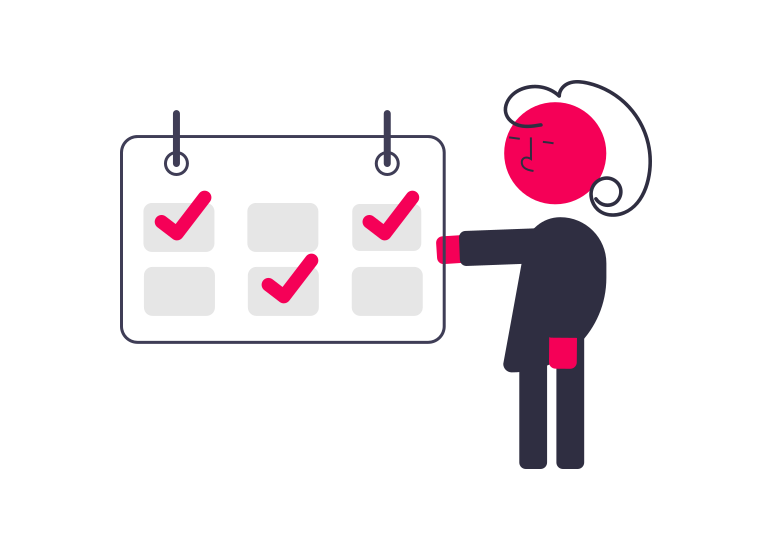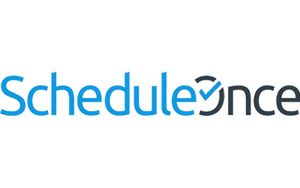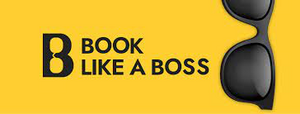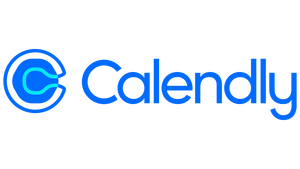Are you interested in Appointment Scheduling Software Solutions for your company? Look no further. Here is a definitive guide to Appointment Scheduling Software Solutions.
How much your business thrives depends on getting vendors, customers, and clients to book appointments and meetings. As such, you want to make this as easy as possible. While they can just pick up the phone to schedule a consultation or appointment, many people find this very cumbersome.
They can only arrange the meeting during your office hours, which may not be convenient for them. Moreover, other big turn-offs for customers are waiting until their phone call is answered, asking about available slots, and sometimes having to provide personal information before the booking is slotted in. These pet peeves can result in a loss of revenue, which you can easily avoid by getting the best appointment scheduling software for your business.
You may wonder how exactly a scheduling solution will help. A booking platform enables you to be more competitive, improve your client experience, increase workplace productivity, and gather valuable insights and data about your business and customers.
These scheduling tools allow your customers and clients to book their appointments easily and confidently. They can schedule whenever it suits them, and by seeing when you are available in real-time, they can easily slot in a time that works best for both of you. With features such as taking payments, sending out invoices, and conducting meetings over Zoom and similar video-conferencing software, you need an appointment scheduling platform to take your business to the next level.
Why Consider Appointment Scheduling Software?
Appointment scheduling tools help you manage your time, and they automate appointment booking, meeting scheduling, and more. You may have important meetings to attend with your established and potential new clients, vendors, service suppliers, and even your internal team. A scheduling platform helps you keep your business life organized, enabling you to be more productive.
Never again do you have to write down meetings, appointments, and other important information about clients in a journal or try to keep tabs on everything with the calendar app on your phone. What if you forgot to take your journal with you and need to write down a meeting time and place? Or your phone’s battery just died on you. A digital booking solution is very convenient, and appointment scheduling solutions put you in control.
You share a link to your calendar that showcases your availability—that you decide on and can easily change—and the person who receives the link books a time that suits them. The link cuts out those dreaded back-and-forth emails, which later become a challenge to keep track of. The software also sends out automated reminders and custom notifications to your clients, staff, and customers.
More than that, if you have leads or customers who need to pay you when they sign up for your products or services, most booking solutions can also take care of payments, so you don’t need to worry about sending an invoice or following up 2-3 times before you get your money. These platforms help ensure you keep your lines of communication open, resulting in a win-win for everyone.
How Does Appointment Scheduling Platforms Work?
There are many options for your appointment scheduling solutions. You should consider the capabilities of each option, how much it costs, and if there are extra costs should you add more team members. Other considerations include how easily it works and how well it integrates with other software solutions you use in your business before making a final decision.
What capabilities should the software have; also, consider what functions are available if you want to upgrade your subscription plan. Consider these questions about appointment scheduling software functionalities. Do you want the software to:
- Work only for you, or do you want to add your employees or team members?
- Integrate with other apps, like your other calendars, Zapier, MailChimp, YouTube, Google Analytics, WordPress, and more?
- Create a booking page that’s fully customizable through which clients can see who you are and what you are about to help convince them to book an appointment?
- Allow you to set rules, such as cutoff times for bookings, no-meeting times before and after meetings, approve or reject bookings, look busy (that’s good for business), and more?
- Send out reminders to your clients and customers so they won’t miss a meeting or be a no-show?
- Manage your team’s availability?
- Offer reporting or a dashboard so you can track where you spend most of your time to optimize your productivity?
- Work on your desktop PC only or have native apps for your smart device?
Small Business Appointment Scheduling Tools Feature List
Besides high-level capabilities, what you look for in appointment scheduling software for a small business depends on your company and needs. You may want to consider this Feature List while comparing your shortlisted vendor options.
- Calendars
- Syncing all calendars with up-to-date availability
- Time zone setting
- Client time zone detection
- Default and custom availability settings
- Time off and vacation settings
- Control availability, rescheduling, and cancellations
- Able to book unlimited meetings and have unlimited booking pages
- Appointment settings and calendar management
- Meeting duration
- Cutoffs for when clients can and can’t book meetings
- Time padding before and after each meeting
- Max participant settings
- Tentative booking
- Look busy options
- Limit rescheduling and cancellations
- Set meeting goals (one-on-one, group, round-robin with a rotating availability)
- Types of scheduling available
- Automated scheduling
- Recurring scheduling
- Group scheduling
- Employee scheduling
- Room booking
- Class scheduling
- Resource scheduling
- Facility scheduling
- Real-time scheduling
- Unique or customized sharable link to your booking page or your bookings calendar
- Book appointments, whether it is in person or virtually
- Send automatic and customized reminders and follow-ups via email, SMS, and voice call
- Personalized bookings page
- Custom link
- Customize every page with fonts, colors, text, buttons, and more
- Cover photo
- Profile section
- About me section
- Social media links
- Sidebar and navigation options
- Testimonials and reviews
- FAQs
- YouTube video
- Favicon
- Take payments when your invitee books
- Paypal
- Square
- Stripe
- Reporting and Analytics
- Measure your funnels and conversions
- Help you refine your conversion strategy
- Improve your booking flow
- Indicates where you spend most of your time
- Third-party integrations
- Apps for iOS, Android, Outlook, Chrome, and Firefox
- Calendars: Google Calendar, Outlook Desktop, Office 365/Outlook.com, Microsoft Exchange, and iCloud
- SRM and sales tools: Salesforce, HubSpot, Honeybook, Autoklose, Flexie, Aritic, and Pipeliner
- Zapier: Zoho CRM, Pipedrive, Keap, Close, Copper, Insightly, Freshsales, NimbleCRM, Redtail CRM, SharpSpring, Microsoft Dynamics 365 CRM, Join.me, Autopilot, AWeber, ClickSend SMS, ConvertKit, HighLevel, MailerLite, ManyChat, Ontraport, Twilio, RD Station, Klaviyo, Pardot, Omnisend, Constant Contact, Asana, Google Sheets, Airtable, Kajabi, Monday.com, Todoist, Trello, and Groove
- Marketing tools: Intercom, Leadpages, Mailchimp, ActiveCampaign, Wistia, Drip, Videoask, Plusthis, Chameleon, LiveChat, Kommute, and CallHippo
- Video conferencing: Zoom, Google Meet, Microsoft Teams, and GoToMeeting
- ATS and recruiting: Microsoft Teams, Greenhouse, JazzHR, RoboRecruiter, and Gem
- Payment Processors: Paypal, Stripe, and Square
- Analytics, such as Google Analytics and Facebook Pixel
- API and connections: Zapier, The Calendly API, Automate.io, Tray.io, Integromat, Leadsbridge, Workato, and Zoho Flow
- Others: Slack and Google Tag Manager
- Tailored business solutions for
- Sales and marketing
- Recruiting
- Customer Success
- Education
- Remote teams
- Healthcare and care homes
- Retail
- SMEs
- Solopreneurs and freelancers
- Real estate
- Events
- Restaurants
- Legal teams
- Multiple languages
- Mobile optimized
- Save client information
- Support
- 24/7 customer service support via email, chat, and bots
- Knowledge base
- Tutorials
- Sell donations, physical and virtual products, services, memberships, affiliate programs, and coupon codes
- Receive donations and tips
- Security and privacy
- Multi-user management (access control, password policies, two-factor authentication, etc.)
- Single sign-on
- Accessibility support
- Data management and retention
- Data privacy and compliance (HIPAA, GDPR, SOC 2, PCI Level 1, FERPA, FINRA, etc.)
How to Evaluate Appointment Scheduling Software Options
Appointment Scheduling Comparison: The best way to compare these scheduling platforms is to shortlist the features you need and would like to have (from the above list) and then compare the options listed below.
Cost: Most booking software offers subscription plans, where you can either choose to pay monthly or annually. The annual subscription plans usually come with a discount or savings for your pocket.
Also worth looking into is whether a free trial is on offer; you can test out the tool before you decide to pay. Alternatively, free plans are available. These basic ones come with limited capabilities; however, this might be suitable depending on the features you need. You can usually also upgrade between plans at any time; downgrading isn’t always so easy.
Compatibility: Look at the platform’s integrations and compatibility with the software your company uses.
Other Considerations for Evaluating Appointment Scheduling Tools
- Usability
- Cost
- Support options
- Industry solutions and support
- Scalability (in terms of the number of many users, the cost, and upgrading subscription plans)
- Multi-language support
- Resources, in terms of a help center, developer tools,
- Mobile-friendliness
- Team assignments, monitoring, and scheduling options
- Security and compliance
- Payment options (for how you and your clients/customers pay)
Pros and Cons of Appointment Scheduling Platforms
The main pros and cons of appointment scheduling software can be summarized as follows:
Pros:
- Look more professional in today’s digital world
- Better time prioritization
- Automate daily and administrative tasks so you can focus on other critical tasks
- Increase your productivity, as well as accuracy and efficiency
- Send reminders to you and your meeting invitees
- Monitor team and employee appointments
- The 24/7 “assistant” nature of these solutions means your clients can undertake bookings of an appointment when it suits them, irrespective of time zone complications, and they don’t need to stick to your 9-to-5
- Saves paper and other resources
- Easy-to-use solutions are available
- Availability of free trials so you can check and test to see which solution is best for your needs
Cons:
- While some tools are user-friendly, depending on your level of technical knowledge and comfort, there could be a learning curve and time investment involved
- Some options are expensive, and these may have features available you won’t need or use
Top Appointment Scheduling Solutions Vendors List
Below you’ll find the most popular appointment scheduling software options for small business owners. We’ve looked at functionality, cost, and more to help you choose the best solution for your company’s needs: